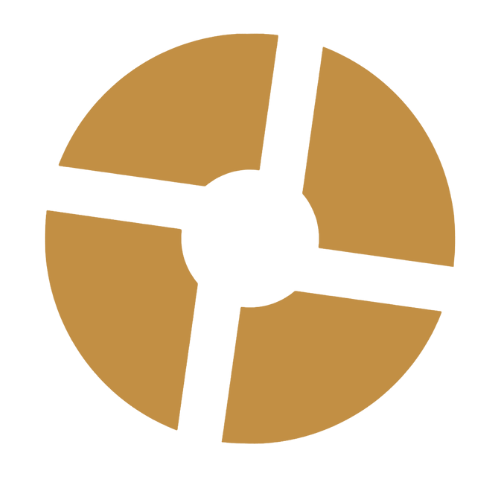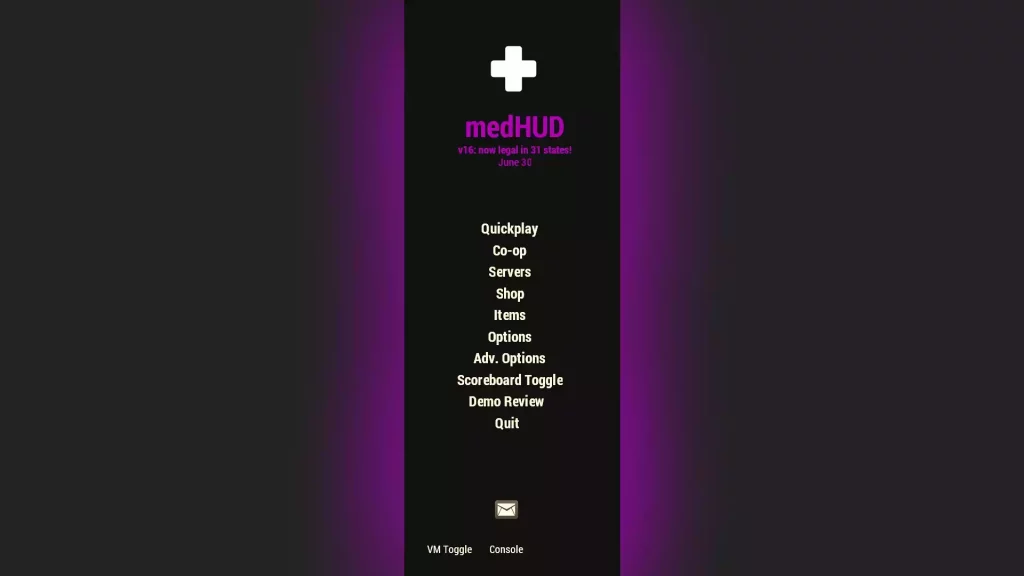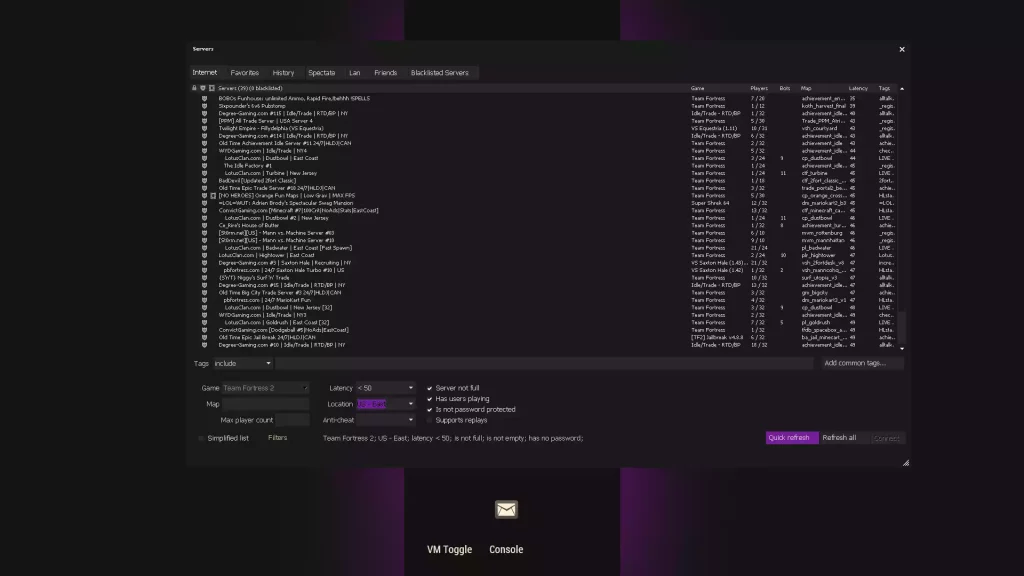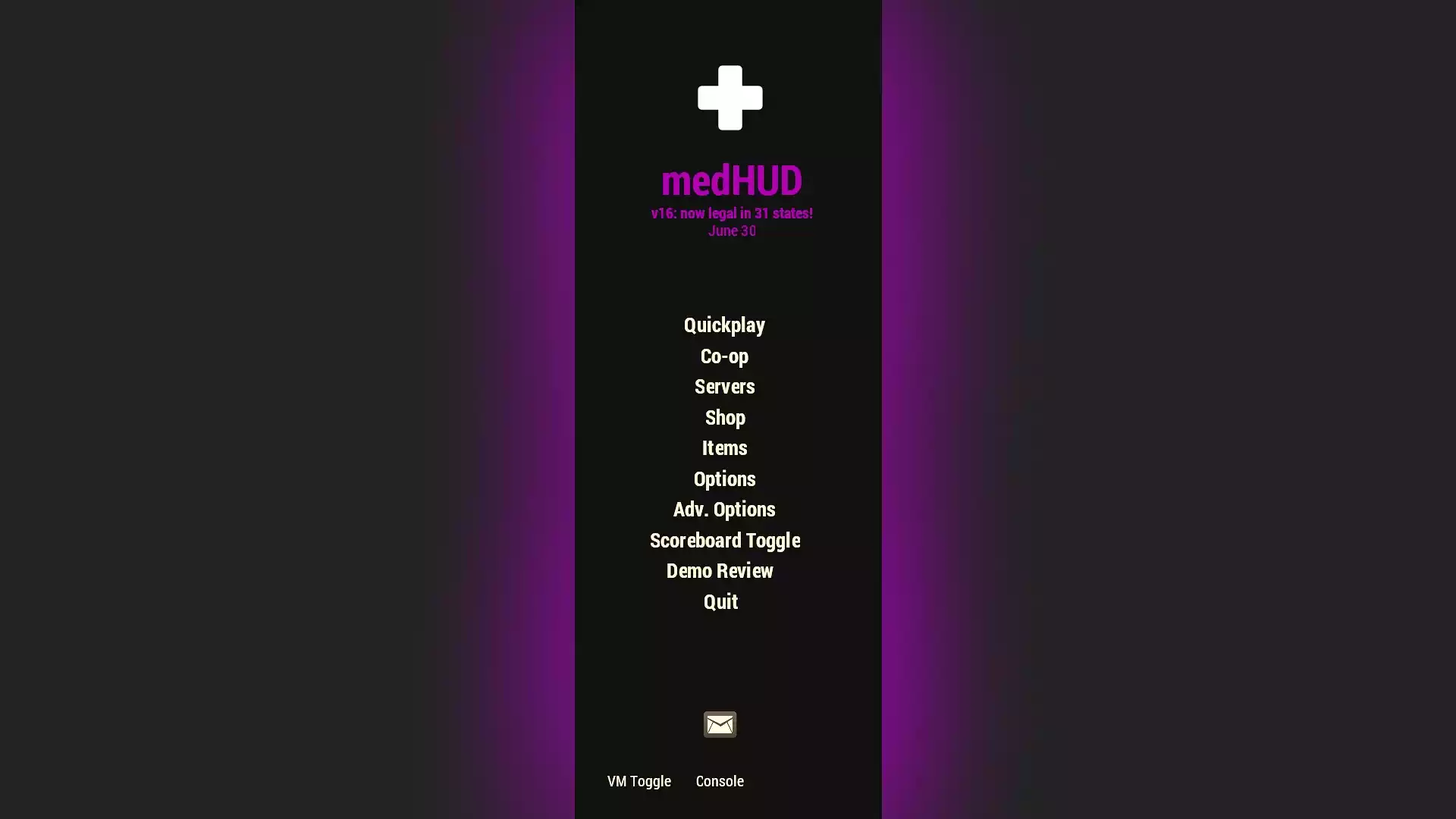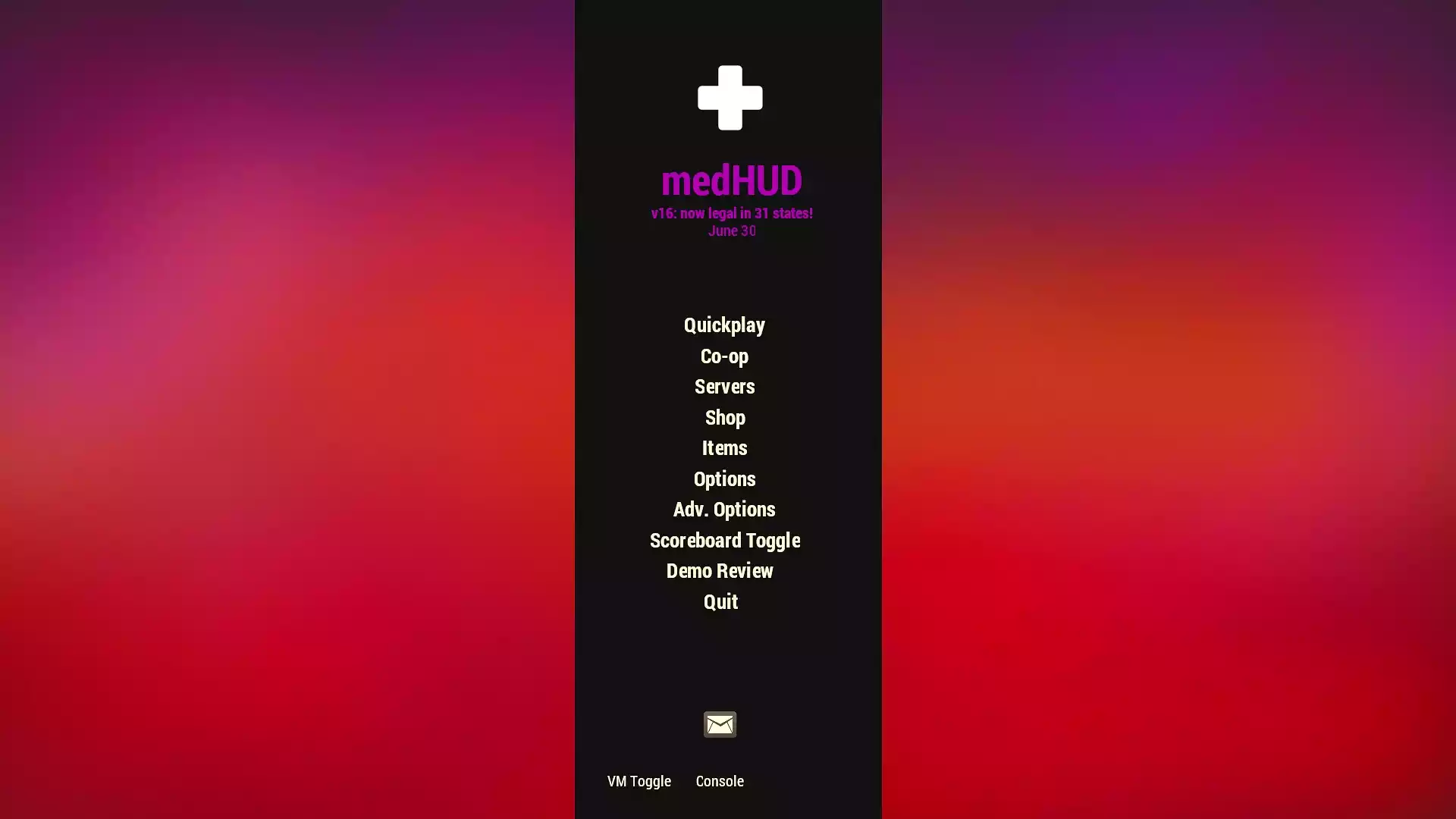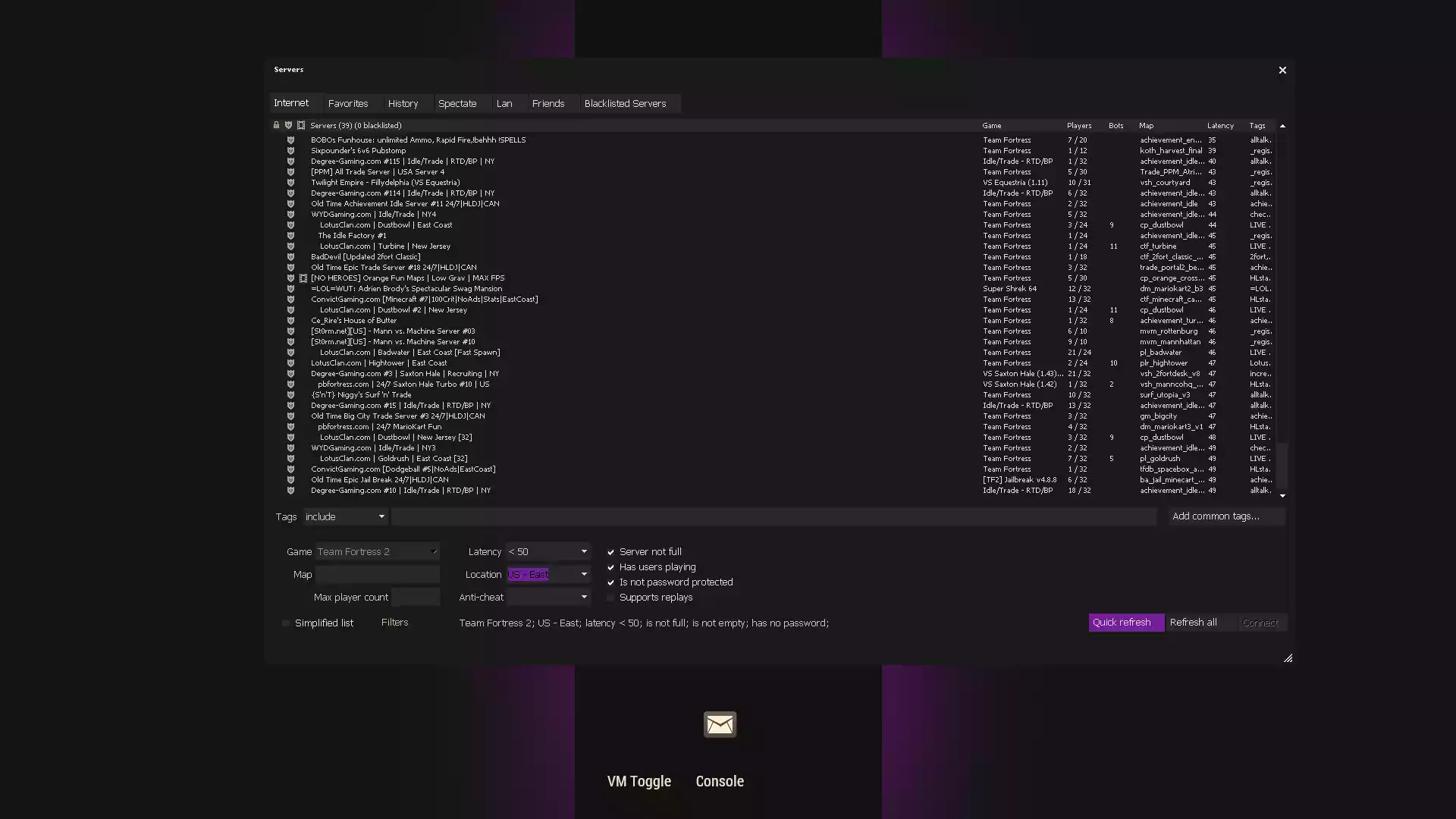medHUD
History and Development of medHUD
medHUD has a fascinating history and has undergone significant development over the years. Initially created by a talented TF2 player and HUD enthusiast, medHUD was designed to provide a unique and personalized user interface specifically tailored for Medic mains. The HUD aimed to improve gameplay by offering essential information at a glance, allowing players to make quick decisions during intense battles.
Inspired by the feedback and suggestions of the TF2 community, the developer continued to refine and expand medHUD’s features. Through continuous updates and iterations, medHUD became a go-to choice for Medic players seeking a comprehensive and customizable HUD experience.
Key Features and Functionalities
medHUD boasts a wide array of features and functionalities that enhance the TF2 gameplay experience for Medic mains. Let’s take a closer look at some of the standout features:
1. Ubercharge Display
One of the most critical aspects of playing Medic is managing your Ubercharge. medHUD offers multiple options to display your Ubercharge status prominently. From a large percentage label under the crosshair to a flashing uber bar when reaching 100%, medHUD ensures that you can easily track and utilize your Ubercharge effectively.
2. Health and Ammo Display
Keeping track of your health and ammo is essential for any TF2 player. medHUD provides various options to display this information, including a health cross with numerical health inside, ammo placed below the cross, and an ubercharge meter between health and ammo. These features allow for quick and effortless monitoring of vital statistics during intense gameplay.
3. TargetID Customization
medHUD allows players to customize the TargetID, providing a personalized touch to the HUD. Whether you prefer a larger TargetID with additional information or a more minimalistic approach, medHUD offers flexibility to suit your preferences.
4. Scoreboard Modifications
In addition to the HUD elements, medHUD also offers customization options for the scoreboard. You can rearrange class order, highlight specific classes, and even modify the appearance of killstreak indicators. These modifications allow for a more tailored and intuitive scoreboard experience.
5. Visual Enhancements
medHUD goes beyond functionality and also offers visual enhancements. With the option to add color overlays during low health or when buffed, you can immerse yourself in the game visually. These subtle yet impactful additions heighten the gaming experience and add a touch of personalization to your gameplay.