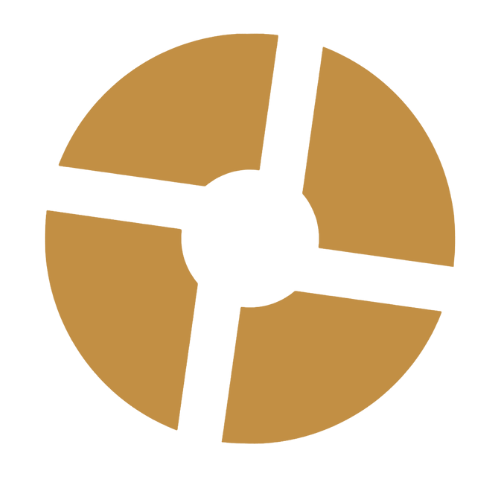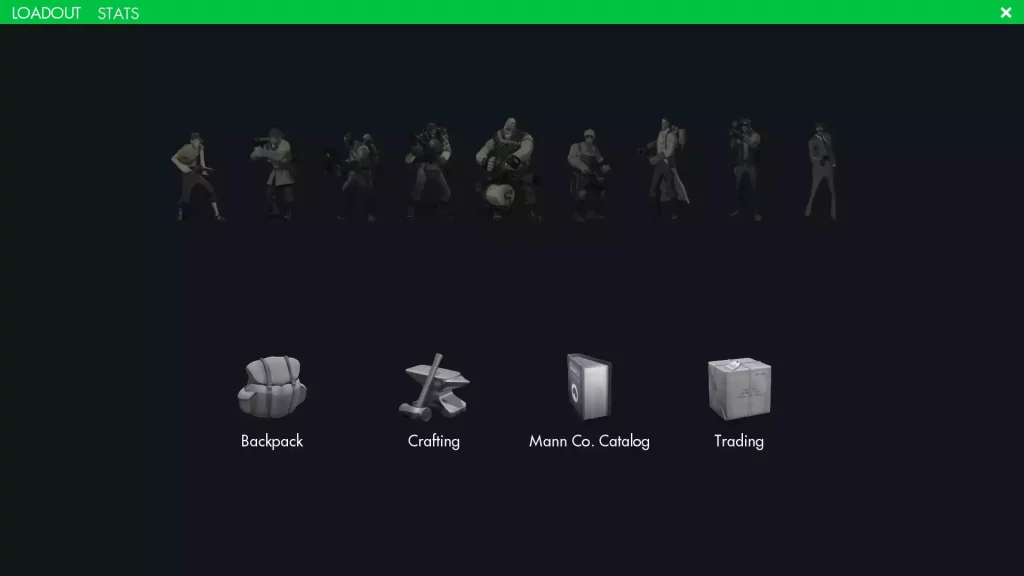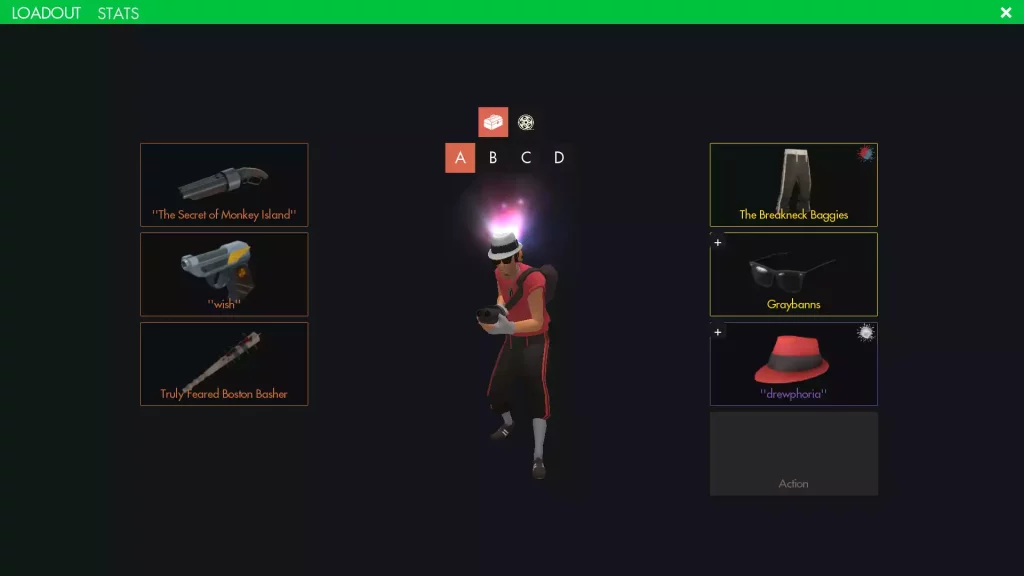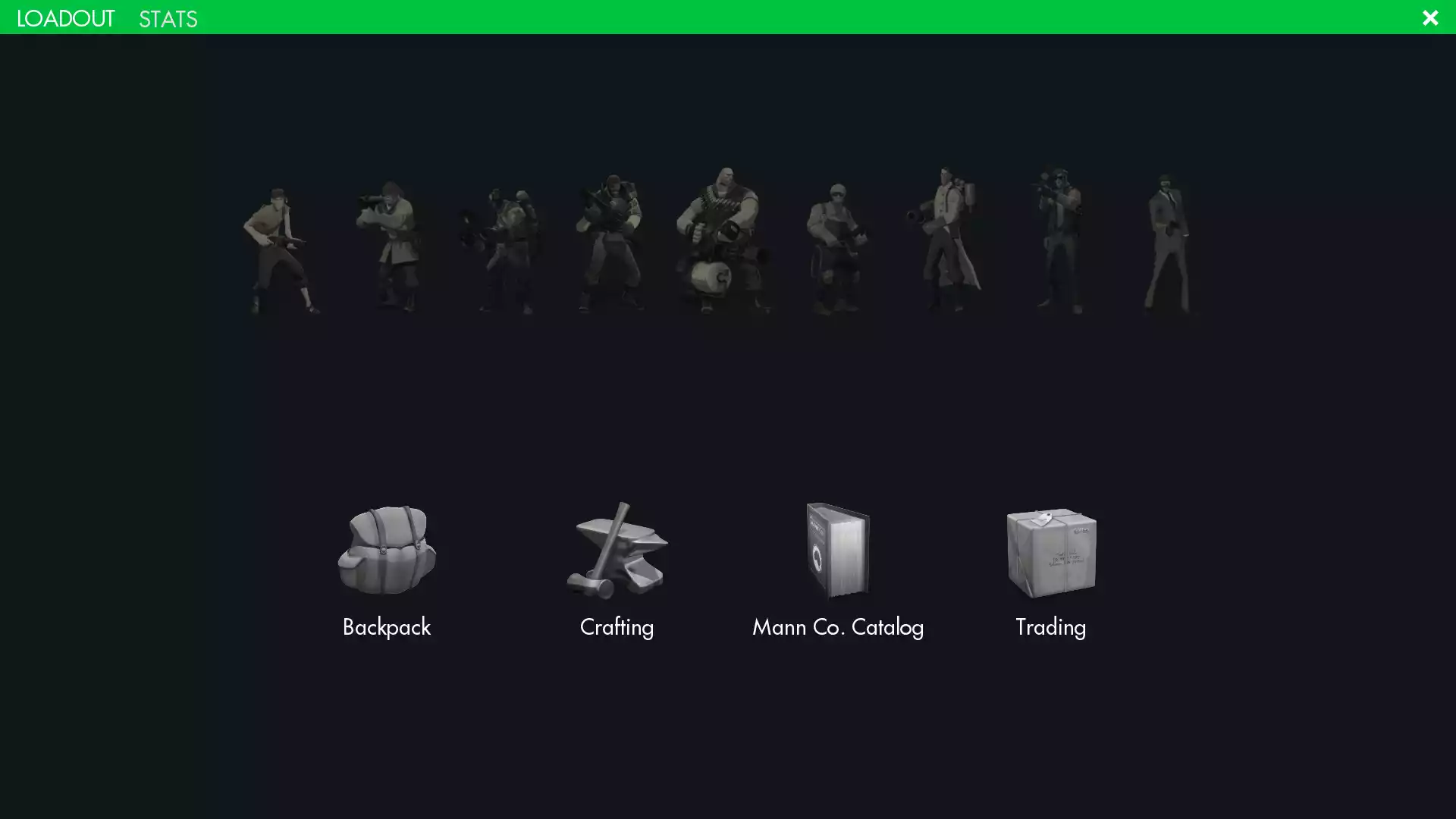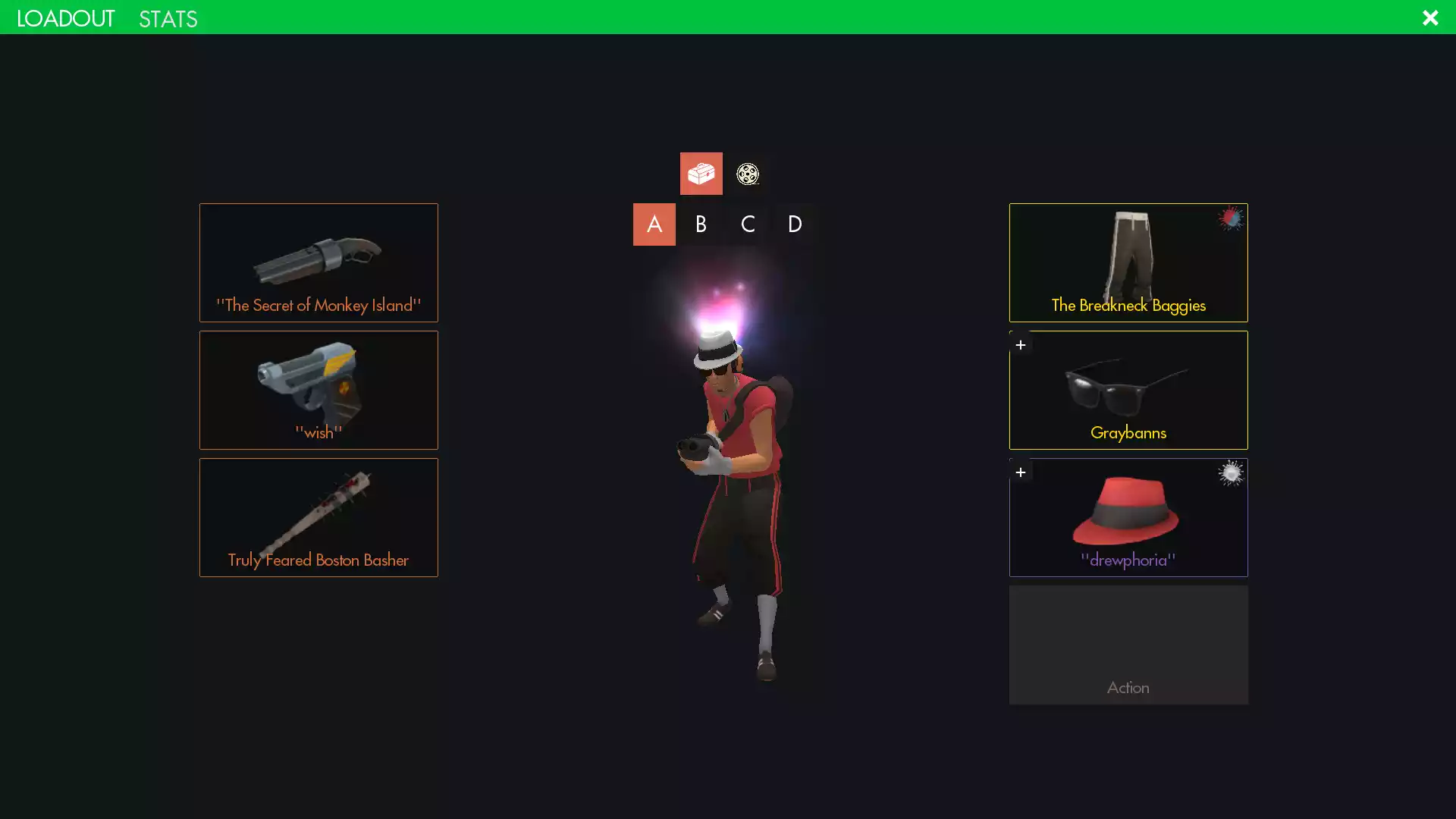omphud-redux
Welcome to a comprehensive guide on omphud-redux, an amazing HUD used in the popular game Team Fortress 2 (TF2). In this article, we will explore the key features, functionalities, and credits associated with this dynamic HUD. With its fully updated design and a range of customizable options, omphud-redux offers TF2 players an enhanced gaming experience.
What is omphud-redux?
omphud-redux is a modification for TF2 that provides players with a new and improved heads-up display (HUD). This HUD project was inspired by the original omphud, which had a loyal following but lacked regular updates. The creator of omphud-redux sought to update and expand upon the features of the original HUD while retaining its core elements that made it popular among players.
Key Features and Functionalities
omphud-redux comes packed with a variety of features and functionalities that enhance the TF2 gaming experience. Let’s take a closer look at some of its notable offerings:
1. Matchmaking Compatibility
One of the highlights of omphud-redux is its full compatibility with the TF2 matchmaking system. This means that players can seamlessly transition into competitive matches and enjoy a HUD that is specifically tailored for this game mode. The HUD includes a custom team overlay, ensuring that players have all the necessary information at their fingertips.
2. Enhanced Menus
omphud-redux introduces new and improved menus, including loadout, items, quickplay, matchmaking, and competitive menus. These menus are designed to be intuitive and user-friendly, providing players with easy access to essential information and options. The new main menu also supports stream menus, MOTD (Message of the Day), and other useful features.
3. Streamlined Spectator Experience
For those who enjoy spectating TF2 matches, omphud-redux offers a revamped spectator HUD. This HUD includes support for StatusSpec’s med overlay, enhancing the viewing experience for both players and spectators. With clear and concise information readily available, spectators can follow the action with ease.
4. Customizable Colorscheme
omphud-redux allows players to personalize their HUD by offering easy colorscheme editing through clientscheme. This feature enables players to customize the colors used in the HUD, ensuring that it matches their preferred aesthetic and enhances the overall visual experience.
5. Additional Enhancements
In addition to the above features, omphud-redux includes various other enhancements that contribute to an improved gameplay experience. While the exact details may vary, users have reported additional improvements in areas such as visibility, clarity, and overall HUD functionality.
Credits
The development of omphud-redux would not have been possible without the contributions and support of several individuals and resources. The creator of the original omphud, omp, deserves recognition for inspiring this project and laying the foundation for its success. Additionally, omphud-redux owes a debt of gratitude to omni, who served as a guiding influence and mentor throughout the development process.
Other notable contributors to omphud-redux include doodle, whose comprehensive HUD guide provided valuable insights and assistance. rays, zimmy, and hypnotize also played important roles, providing support, resources, and fixes that contributed to the overall quality and functionality of the HUD.